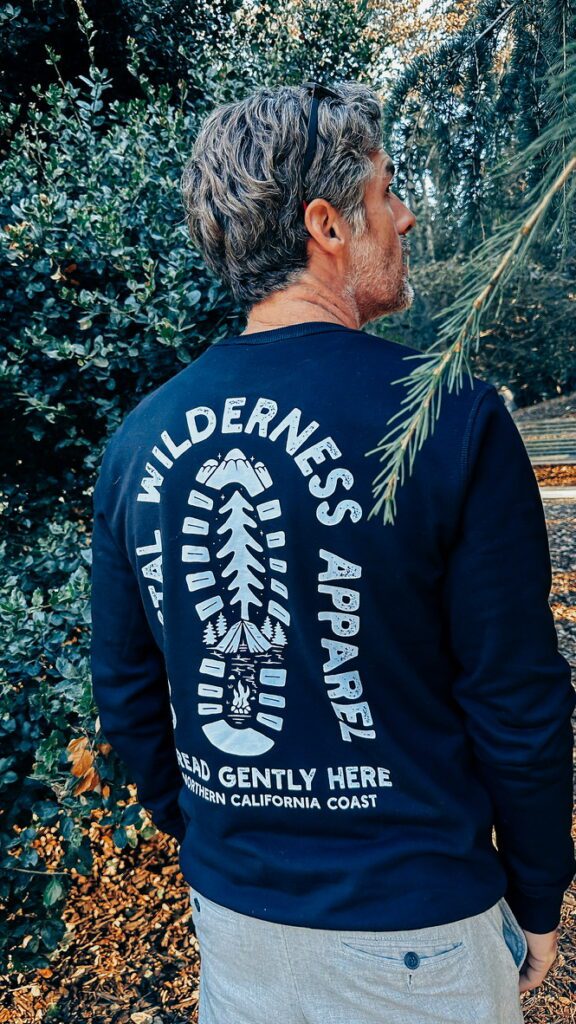Google made an interesting move in their latest design tweaks on their search results pages. When searching for something on Google, you will no longer see links underlined. Google says the removal of the link underline will help bring Google out of the 90’s and into the modern age. This got me thinking about what this link style change could actually mean to users. There are a lot of people who still don’t understand that a blue colour means that something is clickable. I also wonder about how this will effect users with vision issues who may have trouble seeing colour and rely on the underline to determine if something is clickable. Will this change to Google search lower any engagement on their search site? It’s hard to say but let’s take a look at how it could effect how users engage. I think for the most part engagement will stay the same. I do think there is a portion of the population that will find this change to links frustrating.
I know from experience when building sites for clients that having an underline on clickable words makes a huge difference to whether or not a user will click or at least hover over that element. I understand that this technique is something from the younger days of the web. The recently celebrated 25 year old web is a different beast with a different, smarter set of users than its former self. However, we’ve been training people on the approach of underlined links for 25 years. People are accustomed to seeing this design style for clickable elements. Also if you think about users who have low-vision, then accessibility can play into the need for underlined links more than ever.
Google may have already answered the low-vision concern by showing an underline on hover. It definitely helps to keep your interface clean to only include the underline on hover, but is it enough to prompt users to engage? I’ve played with this technique as well and have seen that users will engage when this style has been included. The problem I’ve noticed is having users know upfront that an element is clickable to begin with. We are assuming they are moving their mouse around the screen as they read or interacting with our interfaces. This isn’t always the case. A lot of users scroll with their keyboards or just keep their mouse hovering over the scroll bar. If the colour of the link isn’t prominent enough then there is a good chance a user will miss it. I will admit this is something that I personally will need to test out a bit more to make a solid conclusion. One thing to note is that shades of blue do provide the strongest indicator of links. Blue is definitely something Google has embraced with their search links.
Now it is important to state that there are two scenarios where an underline is definitely not necessary. The first being navigation links. Since these are established with a unique style and tend to follow a particular layout pattern. The second being lists of links. These lists should contain a headline that tells the user of its purpose. You can find these styles in footers or quick link sections.
I can think of one other situation that requires an underline for links. The situation is anytime you use red or green for your link colours. The reason to use an underline here is because some users have colour blindness. Colour blindness affects about 8% of males and about .5% of females. Most people don’t even realize they have it. In fact, there is more than one variation on this. Some are more common than others. The three most common that you should take into consideration are Protanopia, Deuteranopia and Tritanomaly. Protanopia is the inability to see red light. This causes a confusion with greens, reds and yellows. It is also the most common form of colour blindness. Deuteranopia is the opposite to Protanopia. It results in an insensitive to green light causing confusion with other forms of green, reds and yellows. Finally, Tritanomaly is a rarer form affecting blue-yellow discrimination.
Let me take a moment to explain how this will look when red and green are overlapped in a design. Someone with red-green blindness won’t be able to distinguish between the two elements made up of these colours especially if one is placed over the other. In the case of text over a solid background colour, the individual would only be able to see the background colour. The reason is that there is no contrast between the two colours. This could potentially become huge problem when dealing with links without an underline.
It will be interesting to see how Google search will continue to change over the years. I’m sure Google has thought of all of these issues and concerns already before making this change on their search pages. I think the pages definitely look cleaner and a bit more modern. I will be curious to see how users react to these new changes. I hope there isn’t an uproar like there is every time Facebook changes their interface. Like anything with the web, Google needs to continue to change and adapt and I’m happy to see them moving forward.
###Further Reading