Usability testing is the absolute minimum level of designing for people. We have thousands of products around us everyday, but not all of them are usable. How often do we find ourselves swearing and get frustrated with the products that we are using? More often than we should. Sometimes there is so much press for a designer to make something innovative that they make the product to complex to use.
We have so much insight and research about what makes something useable but we keep designing frustrating products. An excuse I’ve heard in the past is that it’s someone else’s concern. If you are building an sort of product that is going to be used by people then usability is your concern. Whether you love or hate Apple products, they are simple and easy to use. You don’t need a huge manual to figure it out. In fact, I’ve seen two year olds who can pick up an iPad and make it work properly.

The more complex your product is the more usability testing you need to do. Don’t worry testing isn’t as bad as you think it is. In fact, as long as you answer these five usability components first discussed by Jakob Nielsen, then you’ve taken your first steps to having a functional product and the world will rejoice for it. Ignore these five components and the world will cry out in pain.
So what are the five components.
- Learnability
Learnability looks at how easy is it for a user to accomplish basic tasks the first time they interact with your product. Do they struggle with a particular piece? Does the user get frustrated with how to accomplish this task? Does it hinder the rest of the experience? -
Efficiency
The second component is efficiency. This analyzes the users ability to quickly perform task once they’ve learned the design. Are they stumbling on tasks that should seem fairly straight forward? Why can’t they complete that task quickly? -
Memorability
If a user has spent some time away from your design and then return to it, how quickly can they reestablish proficiency. If the design is intuitive then the relearning time should be small. -
Errors
Next is up are the errors. Tracking how many errors do users make, how severe are these errors, and how easily can they recover from the errors can help you determine the pain points within your design. -
Satisfaction
This is my personal favorite. Determining how pleasant the design is to use can make a difference on whether or not users come back to it.
By discovering the answers to these five components, you’ll be able to answer so many additional questions. For example, what features do you actually need to put into your product? How easy and pleasant are these features to use? Finally, are these features even useful?
You’ll notice that none of this is rocket science. You don’t need to be a user experience nerd to figure any of this out. You just need to take the time to care. Usability is a necessary condition for your products survival. Take an e-commerce site as an example. People are there for one thing. They want to buy your product, but if they can’t find the product they are looking for, what do they do? They leave. They won’t spend countless hours or even additional minutes clicking through your site to find what they need. Nope, they’ll just leave and you won’t have a new customer.
Another example can be found in dropdown menus. They were huge a few years ago, in fact they have their own coined term, mega menus. These menus were never useful. There are always too much information thrown at a user at one time. With the introduction of smartphones, tablets and responsive design, we have the ability to eliminate these types of menus because users have finally been taught to scroll. Recent studies have shown that people are more likely to stay on a site and continue to scroll a large page rather than click on a link to go to the next page.
Improving your product usability is easy. In addition to the five components of usability, I’ll mention the basic and cheapest option for studying usability. It is called user testing. User testing is the most basic and arguably the most useful way of improving your product usability. First you must get a hold of some representative users. These are not your friends and family. They are customers or potential customers discovered through different studies. Then ask them to perform tasks using your product with the current design. Closely observe what they do, where they succeed, and where they have difficulties. Remember though you want them to find the successes and the pitfalls so you shouldn’t speak or guide them in any way. Record everything so you can look back at your results but never interfere when testing.
Finally, you should never wait until your product is completely built to test its usability. Test early and test often. Use everything from paper prototypes to onscreen mockups. The more testing you do the more insight into your products usability you’ll have.

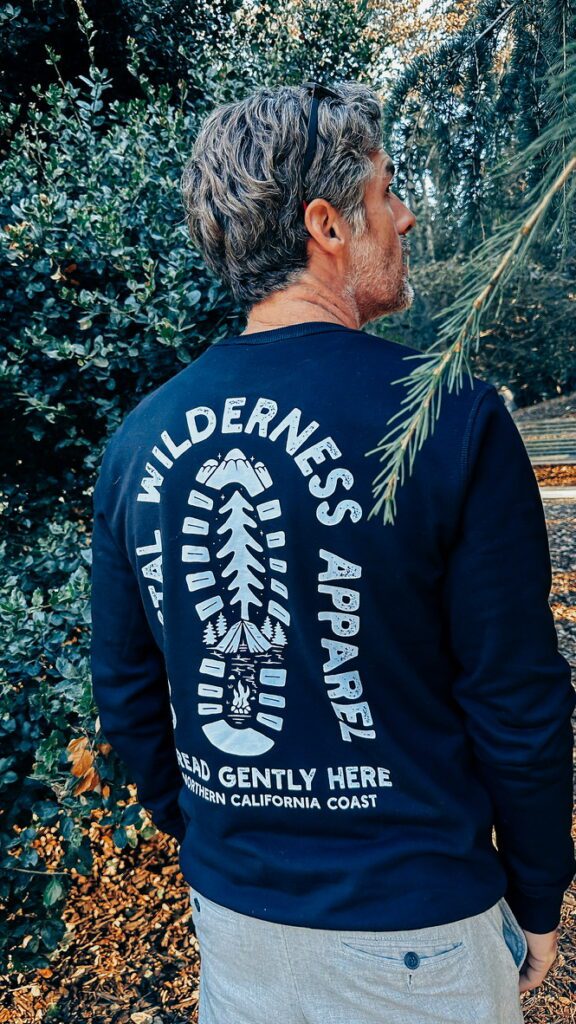
One Response
Thanks so much. it realy help me